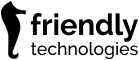A call center portal for the forward-thinking telco.
Cost Reduction and Optimized Customer Support
The Technical Support Portal for Friendly TR-069 and Friendly TR-369 reduces the service provider’s operational costs and helps streamline customer support workflow. The Technical Support Portal’s remote diagnostics and CPE configuration capabilities shorten the average length of a support call while enabling the swift remote detection and resolution of service issues for your subscriber.
The device management Technical Support Portalfrom Friendly Technologies streamlines support throughout the subscriber’s lifecycle – from initial CPE and service configuration to daily broadband/FTTH use.
In addition to reducing support costs and streamlining customer support, the solution enables increased customer satisfaction and reduced churn.
Ease of Use
Supporting both expert and non-expert customer support representatives (CSR), the Friendly Technical Support Portal is a web-based interface containing intuitive screens. This reduces the number of clicks required and automates many processes. The result? A user-friendly application that can be easily used by any CSR, with little training required.
One Interface Supports All Devices
The Support Portal offers a single management interface to support all types of CPEs, including, modem/routers, STBs, aTAs, or any other TR-069-enabled devices. Through its flexible search capabilities, the call center representative can easily find a CPE by username, full name, phone number, device serial number, or a carrier’s unique ID. It enables the management of multiple devices per user, including gateways and various LAN devices. All CPE settings (e.g. WAN, LAN, wireless, VoIP, IPTV, etc) can be viewed and modified via an easy-to-use GUI.
Fast Diagnostics and Problem Resolution
The customer support representative can perform a list of diagnostic tests while viewing results on the screen, and remotely fix problems on the device. Diagnostic tests include:
- Check whether CPE is online or offline
- Check CPE status
- Perform a speed test by the device (TR-143)
- Have the CPE perform an IPPing command
- ATMLoopBack test
- Trace Route
The Technical Support Portal can remotely change any parameter on the device:
Monitoring
The CSR can monitor the device performance and view the results on the screen as a graph (including values).
Automatic Comparison and Reversion to “Default Profile” Settings
Sometimes problems occur due to changes in settings. Friendly’s Support Portal automatically compares the actual setting of the CPE with the default profile. The differences are conveniently highlighted and the CSR has the ability to restore any CPE parameter to the Carrier’s default settings through the “Restore ISP Default” control.
Quick-Fix Scenarios
Friendly’s Support Portal enables the self-creation of “Quick Fix” scenarios to solve problems on users’ CPEs – with just a single click. The system identifies the problem, performs the diagnostics, and fixes the problem automatically.
Remote Adding / Deleting Ports
Users often need to open or close ports. Through this portal the CSR can assist the user in this process and change existing settings at any time. The CSR remotely adds or deletes a port by specifying the application and the required settings (e.g. external and internal ports, protocol, remote host and internal client).
Firmware Version Upgrades
The application enables accurate downloading of CPE software/ firmware image files for a specific user. For security purposes, the file can be digitally signed. The signed package format ensures the integrity of downloaded files and prevents third parties from remotely configuring the device.
Features
- Management of single and multiple CPEs per user
- CPE and customer profile management
- Users management
- Mass Update / CPE Group Update
- Software/Firmware Image Management
- CPE Policy Management
- CPE-based events triggering
- Supported of devices connected to the router (TR-111)
- Full support of the TR-69 specs
- Complete API/NBI to external applications
Benefits
- Enables provisioning and delivery of value-added services
- Supports all routers, set-top boxes (STBs), ATAs, cameras, IP phones with no additional development
- Improve subscriber’s QoE
- Reduces the cost of provisioning new subscribers and new services
- Reduces ongoing support costs