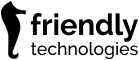Automated Problem Resolution for Non-Technical Users
Friendly’s TR-069/USP Self Support portal reduces the number of calls to the help desk and increases customer satisfaction by allowing non-technical subscribers to independently diagnose and repair problems. These problems may be related to data, voice, and video services. Friendly’s self-support portal offers a ‘single-click’ approach to problem resolution. Instead of reading extensive manuals and searching without end through online forums, your customers can now use the Friendly self-support portal to automatically diagnose problems and, through a series of simple questions, be presented with a solution.
Diagnostics and Self-Repair Tools
The system can diagnose problems and execute automated fix-scripts. The scripts can be prepared by the service provider using Friendly’s Workflow Editor.
Support for Multiple Device Types
The TR-069/USP Self Support Portal is designed to support all types of devices, including modem/routers, IPTV/STB, ATA/VoIP, storage devices, media centers, femtocell, IP-phones, cameras, PCs, browsers, email clients, etc. Its vast knowledge base includes automated tests and problem resolution scenarios that cover the most common problems related to data, voice, and video services.
Security Features for the End-User
Network Map and Intruder Detection
Friendly’s TR-069/USP Self Support Portal displays an easy-to-understand network map of all devices that are connected to the user’s network. It includes comprehensive information about each device and its activities while connected to the network. If the user sees an unknown device (intruder) on the network map, the intruder can easily be disconnected from the network by enabling wireless security.
Wireless Security
The Self Support Portal enables non-technical users to easily protect their network with a single click. Security settings, such as the selection of network SSID and selection of security type (WEP/WPA2), are simplified to allow independent operation by non-technical users.
Value-Added Services
When confronted with a problem or while browsing the self-support site, the user may add services, such as anti-virus, enhanced support, telephony services, gaming, etc. The user can register for the new service with ease, which also integrates into the existing ordering system. Upon completion of the registration process, the devices will be automatically configured for the new service.
Manage VoIP and IPTV Services
The Self Support Portal enables non-technical users to easily set their VoIP service settings on the screen (e.g., call waiting, ring tone, conference call, mailbox settings, and messages), as well as the STB settings.
Are you ready to increase user satisfaction, reduce support costs, and increase ARPU? Then it’s time to talk to Friendly!
Check out our device management Technical Support Center for customer services representatives.