Comprehensive, Future-Ready, Clientless Wi-Fi Management
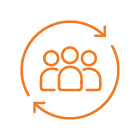
Improved Customer Retention
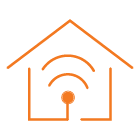
AI-enabled Wi-Fi Management
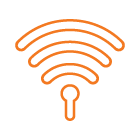
Enhanced Wi-Fi Metrics & Analytics

Better User Quality of Experience (QoE)
In a world of endless streaming, gaming, and smart home gadgets, reliable Wi-Fi has become more than a convenience—it’s a must-have. That’s where Friendly Wi-Fi Management Plus™ steps in. Designed with users in mind, our solution proactively manages and optimizes Wi-Fi performance, helping providers reduce support costs and keep users smiling.
Why Friendly Wi-Fi Management Plus?
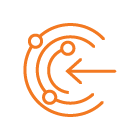
Proactive Wi-Fi Optimization
Our platform doesn’t wait for problems to arise; it’s constantly working in the background to adjust Wi-Fi performance for optimal connectivity. We help ensure every device in the home stays reliably connected.

Enhanced Quality of Experience (QoE)
Friendly Wi-Fi Management Plus™ delivers a complete view of each user’s experience through our unique Friendly Home Score —making it easy to spot and fix potential issues before they turn into support calls.
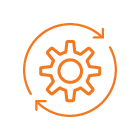
Automated Troubleshooting & Insights
With automatic diagnostics, network visualization, and predictive analytics, Friendly makes troubleshooting fast and simple. Turn complex data into actionable insights.
Wi-Fi Management Plus – Feature Highlights
-
Data Collection & Smart Analytics
Friendly Wi-Fi Management Plus™ continuously gathers data from connected devices, providing a holistic view of user experience. Our smart analytics deliver actionable insights to help providers address network issues faster and keep Wi-Fi running at its best.
-
Proactive Support Tools
Our proactive tools detect and resolve common Wi-Fi issues before they escalate, reducing the need for support calls. With the Friendly Home Score, support teams can monitor Wi-Fi health and make adjustments in real time to keep users satisfied. Assisted by dedicated AI tools, the system collects & analyzes user data to enable advanced Wi-Fi management and problem identification & resolution.
-
Comprehensive Call Center and Support Portal
The platform provides full visibility of network and device status, allowing call center agents to access remote diagnostics and configuration tools that cut support handling time by up to 40%.
-
Wi-Fi Mesh Support and Network Visualization
Our solution is ready for the modern home, with seamless support for Wi-Fi Mesh networks. Friendly Wi-Fi Management Plus™ creates a unified network view that makes diagnosing and optimizing Mesh networks straightforward.
-
Empowering Users with the Friendly Connect Mobile App
Give end-users the freedom to troubleshoot on their own! With Friendly Connect, users can quickly check their Wi-Fi quality, scan for interference, run speed tests, and adjust settings—all from the palm of their hand. It’s a simple way to boost satisfaction and reduce support demands.
Friendly Technologies Wi-Fi Management in Action
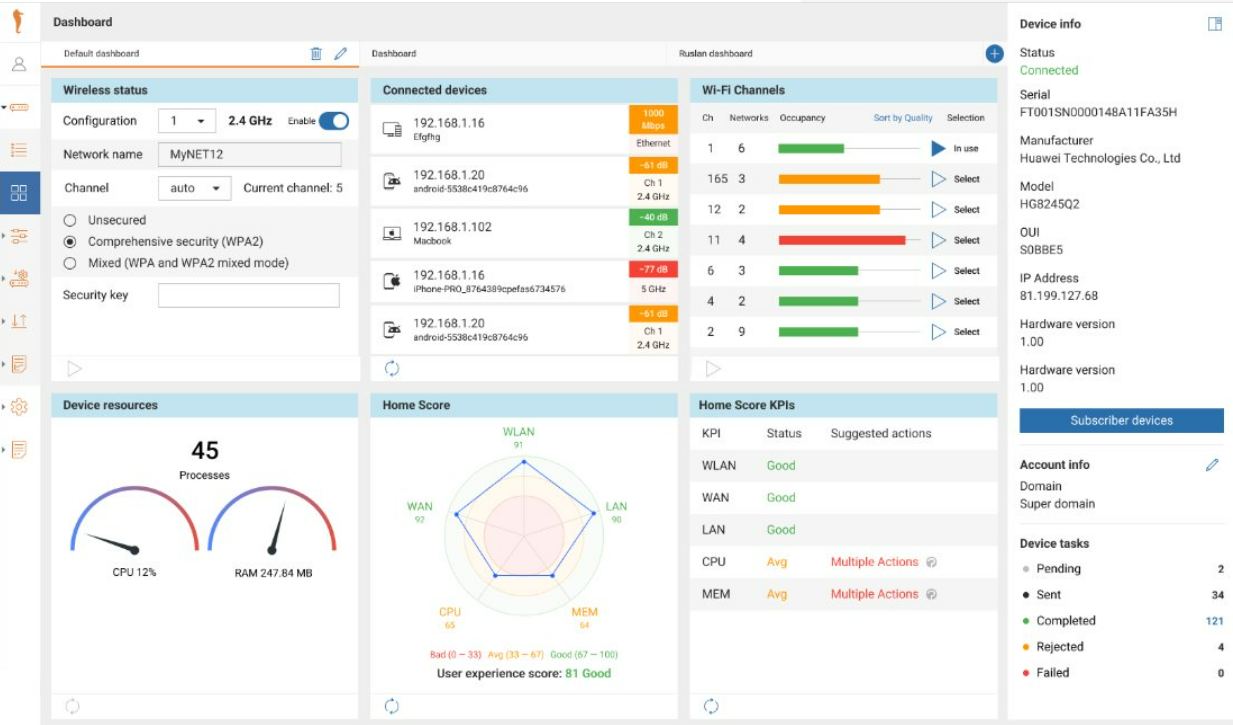
Wi-Fi Management Made Easy – No Client Needed!
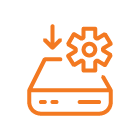
Constant Wi-Fi Optimization
Friendly Wi-Fi Management Plus™ constantly monitors and adjusts Wi-Fi settings to keep performance at its peak. This means fewer disruptions and a better experience for every user.

Predictive Insights to Stay Ahead
Friendly uses predictive analytics to foresee potential network bottlenecks and optimize performance before issues affect users. By recognizing usage trends, our solution keeps Wi-Fi running smoothly even as needs change.
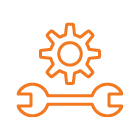
Automatic Fixes with Friendly APR
Friendly’s Automatic Problem Resolution (APR) detects issues and kicks off real-time fixes, helping users solve minor hiccups without needing to reach out to support.

Built-In Security for Peace of Mind
Friendly Wi-Fi Management Plus™ is built with Wi-Fi security standards in mind, protecting connections and ensuring that every user feels safe and secure online.
Friendly and Flexible Add-On
Seamlessly integrates with Friendly’s other TR-069/TR-369 device management, IoT, and Smart Home solutions, creating a connected, scalable network experience.
Ready to See It in Action?
Request a demo today, and see how Friendly Wi-Fi Management Plus can make connectivity smoother and users happier!
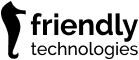
Friendly IoT Device Management
One-IoT™ Device Management
IoT Application Enablement
Friendly Smart Home
Embedded Clients
Friendly LwM2M client
Friendly OMA-DM Client
Friendly Partners
Commercial Partners
Device Manufacturers
Resources
Blog & News
Glossary
Webinars
About Friendly Technologies