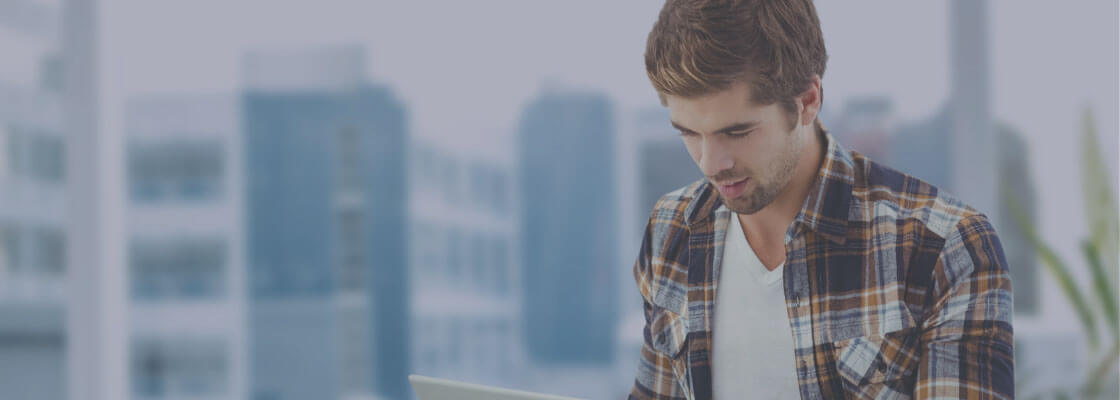
All CPEs are Not Created Equal: Choosing a CPE Wisely for Smooth TR-069 Function – Part 2
As discussed in part one of this post, your choice of CPE plays an important role in determining how smoothly TR069 (CWMP) runs on the network. Here are some additional dos and don’ts in choosing the right CPE that effectively meets the needs of your company.
4. Don’t Overload the ACS Server with QoE Monitoring
If your company needs to monitor CPEs, it’s best to use lightweight notifications. Some devices support lightweight notifications, while others do not.
When a device supports lightweight notifications, all QoE data is sent to a separate server rather than the ACS. This important feature allows you to collect QoE information without putting an extra load on your ACS.
Most CPEs do not support this feature yet. If the CPE that you prefer does not support lightweight notifications, verify that it does support active and passive notifications.
5. Verify Your CPE Offers Support for STUN and XMPP
If you need to support LAN devices such as STB, or any Over-the-Top device, check the CPE supports this feature. CPEs that installed behind a NAT device require the support of TR-111 using the Stun Client option – or by using XMPP, as defined in TR069 Amendment 6.
You must also verify that your TR069 ACS server supports both STUN and XMPP. While Friendly’s solution supports both STUN and XMPP, many alternatives do not provide this support.
6. Check for Automatic Hosts Status Refresh
True story: One of Friendly’s customers asked us to provide him with an updated network map, including an updated list of all of the devices connected to the CPE including PCs, mobile phones, Android devices, etc. We discovered that some CPEs do not update their hosts list all of the time, and do not remove devices that are no longer connected – and, as a result, our customer’s network map was incorrect.
When selecting a CPE, keep in mind that the CPE must immediately refresh the hosts list, including currently connected devices, and related parameters such as MAC, IP, description, and speed.
This is the second of a three-part post about how to choose the right CPE for your network. For additional tips on how to wisely choose a CPE, see part 1 and part 3.
Explore Other Topics
Friendly News
Telecom Blog
IoT Blog
Embedded Blog
Smart Home Blog
Webinars
Whitepapers
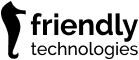
Friendly IoT Device Management
One-IoT™ Device Management
IoT Application Enablement
Friendly Smart Home
Embedded Clients
Friendly LwM2M client
Friendly OMA-DM Client
Friendly Partners
Commercial Partners
Device Manufacturers
Resources
Blog & News
Glossary
Webinars
About Friendly Technologies
