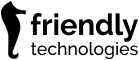All CPEs are Not Created Equal: Choosing a CPE Wisely for Smooth TR-069 Function – Part 1
TR-069 (CWMP) is the most frequently used protocol for device management for carriers and xSPs – utilized for everything from zero-touch self-installation and remote configuration of devices, to group update for firmware, and remote diagnostics. Correct TR-069 use facilitates the generation of comprehensive reports regarding CPE functionality and usage, which can be valuable to the company’s management and marketing teams, and it enables the automated provisioning of devices, technical support, and QoE monitoring.
But here’s the rub: TR-069 – the de-facto standard of device management – only works smoothly if you’ve got the right kind of CPE. Here are some essential tips that will help you choose CPEs that properly support the TR-069 standard and facilitate its optimal operation.
1. Make Sure Your CPE Fully Supports TR-069 Standard
In choosing a CPE, verify that the full data model of the CPE is properly exposed to the TR-069 standard – and also supports all of the standard’s amendments.The CPE must deliver all of the required information to the TR-069 client, according to the TR-069 standard. Ideally, you’ll want full control – of all CPE settings, including counters – which allows full management of the devices, and enables you to meet your dynamically changing needs.
2.Stick to the Standard
When you review a CPE, check it doesn’t have any non-standard parameters. For example, avoid or reduce to a minimum the use of devices that base their data models on X_Vendor parameters rather than on the standard data model.If you avoid foreign parameters, it will dramatically simplify deployment and help you avoid utilizing extra professional services.
Where data models include parameters that are not included in the TR-069 standard data model, it is necessary to use the assistance of professional services to obtain the desired ACS functionality. While Friendly’s TR-069 ACS Module does support X_Vendor parameters automatically, most other automatic configuration services do not.
3. Don’t Let TR-069 Snooze
Before purchasing a CPE, ask your CPE vendor for references from other customers, and check the robustness of the TR-069 client that’s installed on the device.
It is crucial to verify that the TR-069 client that is installed on the CPE never stops working. If a TR-069 client does stop working, the CPE becomes unmanageable, and only a manual reboot of the device fixes the problem (temporarily).
You need to have an active TR-069 client in order to manage devices via ACS remotely. So, verify that your vendor has implemented a “watchdog” on the CPE that monitors the TR-069 client’s activity so that, in case the client fails, the CPE can revive it automatically.
This is the first of a three-part post about how to choose the right CPE for your network.