How to Configure Monitoring for Your IoT Devices
In the dynamic realm of the Internet of Things (IoT), monitoring your devices is essential for ensuring optimal performance, security, and reliability.
The Lightweight M2M (LwM2M) protocol offers robust monitoring capabilities, allowing you to efficiently manage and track your IoT devices.
Let’s walk through the process of configuring monitoring for your IoT devices, highlighting key steps and considerations. Additionally, we will explore how the Friendly One-IoT Device Management platform can enhance your monitoring capabilities.
Understanding LwM2M Monitoring
Lightweight M2M (LwM2M) is designed to facilitate efficient device management and monitoring, especially in constrained environments. Monitoring in LwM2M involves collecting data from devices and transmitting it to a server for aggregation, analysis, and action. This enables real-time insights into device performance and health, helping you detect and address issues promptly.
Key Steps in Configuring Monitoring
Step 1: Identify Required Resources
Begin by identifying the specific resources on your IoT devices that need to be monitored. Resources are parameters or functions within a device, such as temperature readings, battery levels, or connectivity status. These resources are organized hierarchically in a resource tree.
Step 2: Create Monitoring Configuration
Using your device management platform, create a monitoring configuration. This involves selecting the resources to monitor and defining the conditions under which data should be collected and sent to the server. For example, you may configure the device to send temperature data every minute or whenever there is a significant change in temperature.
Step 3: Set Attributes and Observation Tasks
Define the attributes and observation tasks for monitoring. Attributes specify the conditions for data transmission, such as minimum and maximum thresholds, while observation tasks determine when and how data is sent. For instance, you might set an attribute to trigger data transmission when the temperature exceeds a certain limit.
Step 4: Configure Device State Management
Ensure that your devices are in the appropriate state for monitoring. Devices must be online to communicate with the server and transmit data. The LwM2M protocol supports three states: online, offline, and inactive. Proper state management ensures that devices are always ready for monitoring tasks.
Step 5: Apply and Validate Configuration
Once your monitoring configuration is set, apply it to the devices. Validate the configuration by checking if the devices are correctly sending data according to the specified conditions. This step is crucial to ensure that your monitoring setup is functioning as expected.
Advanced Monitoring Features
LwM2M offers advanced features to enhance your monitoring capabilities:
Multi-instance Resources: Monitor specific instances of a resource, such as a particular sensor in a multi-sensor device.
Composite Formats: Use specific formats to send multiple resource values or historical data in a single transmission.
Data Push and GET Mode: Configure devices to push data independently or use the GET mode for the server to request data.
Leveraging Friendly One-IoT Device Management
Friendly Technologies’ One-IoT device management platform provides a comprehensive solution for configuring and managing monitoring for your IoT devices. Here’s how One-IoT can enhance your monitoring efforts:
Intuitive Configuration: One-IoT’s user-friendly interface makes it easy to create and manage monitoring configurations. Select resources, set attributes, and define observation tasks with just a few clicks.
Real-time Monitoring: Get real-time insights into device performance and health. One-IoT aggregates data from your devices, allowing you to monitor key metrics and detect issues promptly.
Scalability: One-IoT supports a wide range of devices and scales effortlessly to accommodate growing IoT deployments. Whether you’re managing a few devices or thousands, One-IoT ensures seamless monitoring.
Security: With built-in security features such as DTLS and TLS, One-IoT ensures that data transmission is secure, protecting your devices and data from potential threats.
Customizable Alerts: Set up customizable alerts and notifications to stay informed about critical events. One-IoT allows you to configure alerts based on specific conditions, ensuring that you’re always aware of important developments.
Configuring monitoring for your IoT devices using the LwM2M protocol is a straightforward process that provides significant benefits in terms of performance, security, and reliability. By following the steps outlined in this guide, you can set up effective monitoring configurations and gain real-time insights into your IoT deployment.
Friendly Technologies’ One-IoT device management platform simplifies this process further, offering intuitive configuration, real-time monitoring, and advanced features to ensure your devices are always performing optimally. Embrace the power of LwM2M and One-IoT to take your IoT device management to the next level.
Explore Other Topics
Friendly News
Telecom Blog
IoT Blog
Embedded Blog
Smart Home Blog
Webinars
Whitepapers
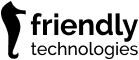
Friendly IoT Device Management
One-IoT™ Device Management
IoT Application Enablement
Friendly Smart Home
Embedded Clients
Friendly LwM2M client
Friendly OMA-DM Client
Friendly Partners
Commercial Partners
Device Manufacturers
Resources
Blog & News
Glossary
Webinars
About Friendly Technologies
